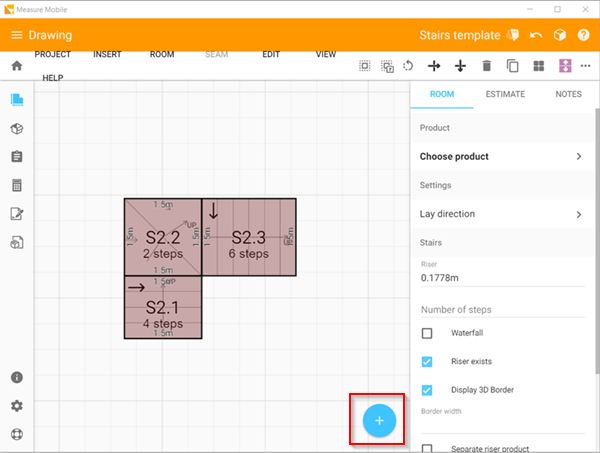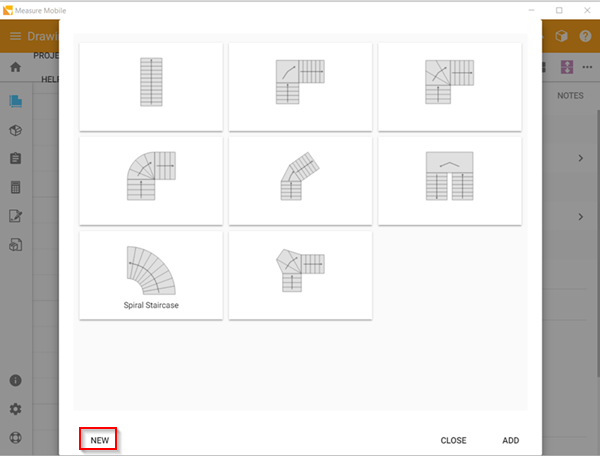Adding a Stair Configuration to Stair Library in Measure mobile + desktop
Measure Mobile and Desktop come with a number of stair configurations pre-set for use. The various elements that make up these stairs can be disassembled and reassembled to form different configurations as the need arises.
For Measure Mobile, if you would like to save a new configuration to the stair library, first highlight all components of the stair, and then open stairs again through the blue +
Now ‘NEW’ will display in the bottom left of the library window.
Clicking ‘NEW’ will add your new stair configuration to the Stair Library.
In Measure Desktop it’s a similar process:
Note: In Desktop the components can be Attached and Detached from the 3D tab